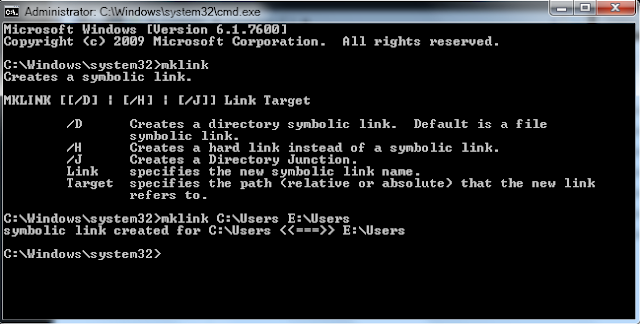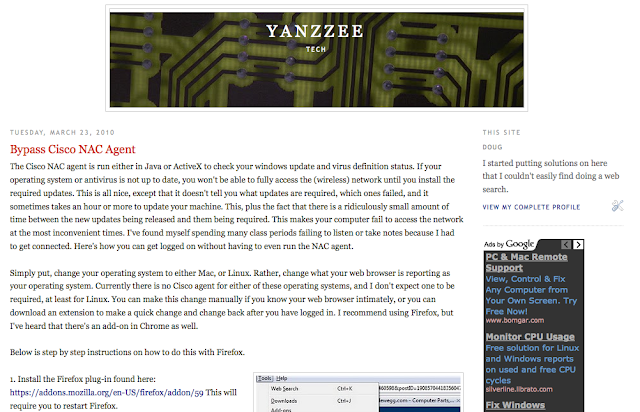Windows 7 Shared folder on All Users Desktop

This is very similar to a previous post that I've done, but I thought it is worth mentioning since this is done differently than XP. I wanted to create a shortcut to a shared folder for all users that log in to a Windows 7 machine. In XP, you can just create a shared folder in shared documents, and create a shortcut to it in the all users desktop. In Windows 7 you can't do this, so you'll have to create a symbolic link. 1. Create the folder you want to link. I just created a folder named "Shared" in C:\Users\Public\Documents. Everyone already has access to this folder, but it's not super easy to find. 2. Open the command prompt as administrator. (find "cmd" and right-click then click run as admin, you'll see administrator in the window title) 3. Run this command to create the link: "mklink /J C:\Users\Public\Desktop\Shared C:\Users\Public\Documents\Shared"