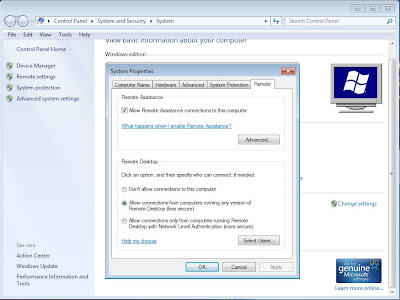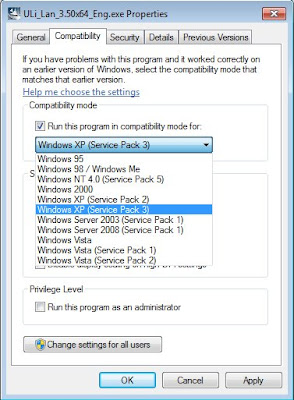Windows Keychain?

I had no idea that windows itself can save passwords, similar to OS keychain. Unfortunately this can be a security issue since your credentials are saved on a machine. It can also cause some network resources to stop connecting if your computer continues to use credentials that are no longer valid. We got an error in the windows logs with something like this: "Group Policy object did not apply because it failed with error code '0x80070005 Access is denied.' This error was suppressed." The way we fixed it was to remove the saved credentials. You can manage this by running the following in a run window: rundll32.exe keymgr.dll, KRShowKeyMgr You can also get to it this way in Windows 7 Pro. It's called the Credential Manager or Vault. Windows 7 Credential Manager 1. Click Start, then Control Panel 2. Click User Accounts and Family Safety 3. Click on Credential Manager In Windows 7 there is a slightly different interface than opening the key manager from the run menu,...